If you’re a software developer, DevOps engineer, or IT professional working in the fast-paced world of GitLab, you’ve probably encountered the term pull request — or, as GitLab calls it more precisely, a merge request (MR). It’s one of those concepts that seems simple on the surface — “a way to merge code” — but in reality, it represents one of the most powerful cognitive and collaborative rituals in modern software development.
In every successful tech team, there’s an invisible process that transforms individual effort into collective intelligence. That process is the pull request workflow. It’s where a developer’s isolated code becomes a shared, reviewed, and trusted part of the system. It’s where ideas are challenged, refined, and validated — long before they ever reach production.
So, what exactly is a pull request in GitLab? How does it differ from traditional version control methods? And more importantly, why has it become the mental framework for quality, collaboration, and trust in distributed teams?
This comprehensive tutorial goes beyond definitions. It doesn’t just tell you what a pull request is — it helps you think like a modern developer, understand the cognitive and collaborative dynamics behind GitLab’s workflow, and apply these principles to your daily projects.
We’ll explore:
- The core concept of pull requests and how GitLab redefines them as Merge Requests (MRs)
- The step-by-step workflow from branch creation to merging
- The psychology of code review — how feedback sharpens both code and thinking
- A visual diagram to anchor your understanding
- And real-world examples from agile, enterprise, and startup environments
Whether you’re pushing your first branch or managing hundreds of developers across microservices, understanding how pull requests work in GitLab is fundamental. It’s not just a technical process — it’s a culture of collaboration, accountability, and continuous improvement.
By the end of this article, you’ll see that a pull request isn’t merely about merging code — it’s about merging minds.
Understanding the Basics: What is a Pull Request in GitLab?
To truly understand what a pull request in GitLab is, you need to think beyond the surface-level mechanics of version control. At its heart, a pull request is more than just a technical process — it’s a structured conversation between developers, a formalized way of saying:
“Here’s my contribution. I’d like you to review it, test it, and, if it meets our standards, merge it into the main codebase.”
In Git-based systems, a pull request serves as the bridge between individual innovation and collective validation. It allows one developer’s isolated branch — where they’ve built a new feature, fixed a bug, or refactored a function — to be reviewed and integrated into the shared project in a safe, transparent, and auditable way.
However, in GitLab, this same process is known as a Merge Request (MR). While the terminology differs, the purpose is identical — to propose, discuss, and merge code changes through a collaborative workflow.
Let’s put it formally:
A Pull Request in GitLab, or Merge Request (MR), is a developer’s structured request to merge code changes from one branch (commonly a feature or bugfix branch) into another branch (often main, develop, or staging) — following thorough review, discussion, and automated testing.
In other words, it’s the checkpoint between coding and integration, where your work is not just pushed into production but peer-reviewed, tested, and approved by your team.
🧠 Cognitive Insight: The Psychology Behind Pull Requests
Every time you open a pull request in GitLab, you’re not just submitting code — you’re engaging in collective reasoning.
You’re inviting your peers to:
- Examine your logic
- Challenge your assumptions
- Validate your solution
This psychological layer makes pull requests one of the most valuable learning mechanisms in software engineering. It fosters a culture where feedback is continuous, knowledge is shared, and quality becomes a mindset, not an afterthought.
⚙️ GitHub vs GitLab: Understanding the Terminology
If you’ve used GitHub before, you might find the naming difference a bit confusing at first. In GitHub, the process is called a Pull Request (PR), while in GitLab, it’s a Merge Request (MR).
Despite the terminology shift, the intent remains precisely the same.
Here’s the quick comparison:
Pull Request (GitHub) = Merge Request (GitLab)The key distinction lies in perspective:
- In GitHub, you’re requesting to pull your changes into another branch.
- In GitLab, you’re requesting to merge your changes into another branch.
Both represent a formal, review-driven process of integrating contributions into a shared repository.
💡 Why This Matters for Developers
Understanding what a pull request in GitLab truly means is foundational for any modern developer or IT professional. It’s not just about merging code — it’s about building trust in a collaborative environment, ensuring that every line of code entering the production pipeline has passed through multiple layers of scrutiny and shared intelligence.
When used effectively, pull requests transform a repository from a collection of files into a living ecosystem of ideas, reviews, and continuous improvement.
🧩 Why Use Pull Requests (Merge Requests) in GitLab?
Using pull requests in GitLab (Merge Requests, or MRs) is not just a checkbox in your workflow — it’s an organizing principle that improves code quality, reduces risk, and scales engineering culture. Below I expand each benefit with concrete explanations, pragmatic examples, tips, and small templates you can drop into your own GitLab workflow.
✅ 1) Code review and approval before merging — Quality through collective scrutiny
Why it matters
Code review is where correctness, readability, maintainability, and design quality are enforced by humans. Merge Requests create a formal, auditable place for those conversations.
How it works in practice
- Developer creates
feature/expense-reportand opens an MR targetingdevelop. - Reviewers inspect logic, ask for edge-case tests, and point out API contract mismatches.
- Reviewer approves; MR is merged.
Example checklist (use in MR template)
- [ ] Feature description completed
- [ ] Unit tests added and passing
- [ ] Integration tests included (if relevant)
- [ ] API contract documented
- [ ] Security considerations listedPractical tip
Require at least one approver from a different team (cross-functional review) for cross-cutting changes — e.g., backend changes reviewed by an SRE for performance implications.
🔐 2) Security checks and automated testing — Shift-left security and reliability
Why it matters
MRs integrate with automated pipelines so security checks (SAST/DAST/secret scanning) and tests run before code hits shared branches — preventing vulnerabilities and leaked secrets early.
How it works in practice
- Pipeline stage
sastruns static analysis on the MR. If critical findings exist, the MR shows failing status. - Secret scanning flags hard-coded API keys and comments in the MR thread automatically.
Concrete example
GitLab CI snippet (simplified):
stages:
- test
- sast
- deploy
sast:
stage: sast
script:
- ./run-sast.sh
allow_failure: falsePractical tip
Make security scans blocking for MRs touching critical components (auth, payment, data export). For lower-risk code, allow failures but require a justification comment.
🔄 3) CI/CD integration for continuous deployment — Automate trust and delivery
Why it matters
When MRs run the same CI/CD pipeline as main, teams can safely guarantee builds and tests pass under the same conditions developers use locally — enabling continuous delivery.
How it works in practice
- MR triggers pipeline: lint → unit tests → integration tests → build artifact.
- If all stages pass and reviewers approve, GitLab can auto-merge and deploy to staging.
Real-world scenario
A microservice team configures:
merge_requestpipelines that run lightweight tests quickly for feedback.- Full
mainpipelines that additionally run performance and contract tests.
Practical tip
Use “merge trains” in GitLab to queue MRs and reduce integration conflicts when multiple MRs target the same branch. This preserves build stability and reduces flakiness.
🧠 4) Collaborative feedback among developers — Learning, alignment, and shared ownership
Why it matters
MRs are learning moments. They externalize reasoning (why a change was made), encourage better communication, and distribute domain knowledge across the team.
How it works in practice
- Developer explains trade-offs in MR description (e.g., “chose K/V store for speed vs relational for joins”).
- Reviewers add suggestions: propose refactor, point out edge-cases, link to docs.
- A discussion thread captures decisions and reasoning for future developers.
Example: Cognitive benefits
- Junior dev gets architecture mentorship from senior reviewer via inline comments.
- Team maintains consistent patterns (naming, error handling), enforced organically.
Practical tip
Encourage reviewers to leave explain-first comments: “I suggest X because…”, which teaches reasoning, not just instructions.
🧱 5) Organized workflows that prevent code conflicts — Predictability and low friction merging
Why it matters
By centralizing changes via MRs, you get structured branching, explicit targets, and merge policies that reduce accidental overwrites and messy histories.
How it works in practice
- Feature branches are short-lived and named (
feature/<ticket>-description). - Merge rules enforce passing pipelines and a minimum number of approvals.
- Protected branches prevent direct pushes to
main.
Example branch policy
mainis protected: no direct pushes, requires 2 approvals, green CI.developaccepts MRs from short-lived feature branches.
Practical tip
Adopt a branch naming convention and add a lint job that enforces it. This reduces ambiguity (e.g., feature/JIRA-123-add-cache).
Putting it all together — Example MR flow for a small team
- Dev creates
feature/search-indexand pushes changes. - MR created with a descriptive summary, “Why”, and “How to test”.
- CI pipeline runs: lint → unit tests → security scans.
- Reviewer A requests small changes; Dev pushes new commits.
- Reviewer B approves after second pass.
- MR passes all checks and auto-merges via merge train; deploy to staging triggered.
Result: fast feedback, high confidence, and a single, traceable record of the change.
Measuring success — KPIs to track for MR health
- Average MR time to merge (lower is better, but extremely short times may mean poor review).
- CI pass rate on MRs (goal: high; failing pipelines block merges).
- Number of review comments per MR (healthy is balanced — enough to be thorough, not so many it slows the process).
- Post-merge bugs traced to MRs (lower is better — indicates review and tests worked).
- Size of MRs (lines changed) (smaller is generally better for reviewability).
Common anti-patterns and how to fix them
- Huge MRs (thousands of lines): Break them into smaller, incremental MRs. Start with an API contract MR, then implementation MRs.
- “LGTM” reviews with no substance: Introduce mandatory inline comments for risky areas and require at least one substantive comment from reviewer.
- Skipping pipelines for speed: Make pipeline runs fast by splitting tests: quick unit tests on MR, full suite on
main.
Practical MR templates (drop into GitLab MR templates)
Short-form MR template
### Summary
What changed and why.
### Test
How to run tests locally.
### Checklist
- [ ] Tests added
- [ ] Docs updated
- [ ] Security checkedLong-form MR template
### Title
Ticket-ID: Short description
### Context & Motivation
Explain the user story and constraints.
### Solution
High-level approach and alternatives considered.
### How to test locally
1. Step 1
2. Step 2
### Risks & Mitigations
List possible risks and how they're mitigated.
### Rollout plan
Feature flag? canary deployment?
### Checklist
- [ ] Unit tests
- [ ] Integration tests
- [ ] Security scan
- [ ] Performance test (if applicable)Final cognitive takeaway
A pull request in GitLab (merge request) is where technical correctness, team learning, and automated safety nets converge. It’s more than process — it’s a social-technical mechanism that lets teams scale quality and trust without slowing feature delivery. When you treat MRs as structured conversations backed by automation and clear policies, you convert individual work into organizational capability.
Would you like me to convert these MR templates into ready-to-paste GitLab MR template files (Markdown) or create a visual checklist card you can pin in your team’s repo?
🛠️ How Pull Requests Work in GitLab — Step-by-Step
Let’s break down the GitLab pull request (merge request) process into clear, actionable steps that every developer can follow.
Step 1: Create a New Branch
Before writing code, create a feature branch:
git checkout -b feature/add-loginStep 2: Make Your Code Changes
Write your feature or fix your bug, then stage and commit your changes:
git add .
git commit -m "Add login authentication logic"Push your branch to GitLab:
git push origin feature/add-loginStep 3: Create a Merge Request (Pull Request) in GitLab
- Navigate to your project in GitLab.
- GitLab detects new branches and suggests creating a Merge Request.
- Click “Create Merge Request” and fill in:
- Title: e.g., “Add Login Authentication Logic”
- Description: What’s changed, why, and any testing instructions
- Source branch:
feature/add-login - Target branch:
developormain - Assign reviewers: e.g., team leads or peers
Step 4: Code Review and Discussion
Team members review your changes.
They can:
- Add inline comments
- Suggest modifications
- Approve or request revisions
Step 5: CI/CD Pipeline Runs
GitLab triggers automated tests and builds using GitLab CI/CD.
If tests pass and reviewers approve, your request is ready to merge.
Step 6: Merge the Code
Once approved:
- The feature branch merges into the target branch.
- The merge request (pull request) closes automatically.
- CI/CD can automatically deploy the new code to staging or production.
🧭 Visual Diagram: How Pull Requests Work in GitLab
Below is a simple visual representation of the GitLab pull request workflow:
┌──────────────────────────┐
│ Main Branch │
│ (main/master) │
└────────────┬─────────────┘
│
▼
Developer Creates Branch
│
▼
┌──────────────────────────┐
│ Feature Branch (local) │
│ e.g., feature/login │
└────────────┬─────────────┘
│
git push origin feature/login
│
▼
┌──────────────────────────┐
│ GitLab Repository │
│ Create Merge Request │
└────────────┬─────────────┘
│
Code Review & CI/CD
│
┌─────────┴───────────┐
▼ ▼
Review Approved? Changes Needed?
│ │
▼ ▼
┌───────────┐ ┌────────────┐
│ Merge to │ │ Edit Code, │
│ main/dev │<-------│ Push Again │
└───────────┘ └────────────┘
This diagram demonstrates the collaborative cycle — write → push → review → test → merge.
It’s the heart of modern DevOps collaboration inside GitLab.
🌍 Real-World Example: Pull Request Workflow in Action
Imagine your team is building an e-commerce web app on GitLab.
- Developer A adds a new payment gateway feature.
- Developer B fixes a checkout bug.
- Both developers push branches (
feature/paymentandbugfix/checkout) and open merge requests.
Their code is:
- Reviewed by peers
- Automatically tested via CI/CD
- Approved by the team lead
- Merged into the
developbranch
✅ Result: Clean, stable, and traceable code deployment — with zero manual chaos.
🧑💻 GitLab Pull Requests vs GitHub Pull Requests
| Feature | GitLab (Merge Request) | GitHub (Pull Request) |
|---|---|---|
| Terminology | Merge Request (MR) | Pull Request (PR) |
| Built-in CI/CD | Yes (GitLab CI) | GitHub Actions |
| Issue Tracking | Native integration | Separate (Issues tab) |
| Permissions | Granular project-level | Role-based |
| Comments | Threaded, contextual | Inline comments |
| DevOps Integration | Full (CI/CD, security, deploys) | Partial |
Bottom line:
If you need a complete DevOps ecosystem — GitLab’s Merge Request system is more powerful and integrated.
🚀 Best Practices for Effective Pull Requests in GitLab
- Keep MRs small and focused.
Avoid huge changes; they’re harder to review. - Write clear commit messages.
Example:fix(api): handle null user sessions. - Use templates for merge requests.
Helps standardize documentation. - Automate pipelines.
Run tests automatically on every MR. - Tag reviewers early.
Don’t wait — speed up the process. - Resolve all discussions before merging.
🧠 Cognitive Insight: Why Pull Requests Improve Team Collaboration
Pull requests are not just code reviews — they’re knowledge-sharing tools.
Each merge request is an opportunity for:
- 🧩 Learning new coding patterns
- 💬 Discussing design decisions
- 🧠 Encouraging critical thinking
They build a culture of continuous improvement, a hallmark of successful software teams.
💼 Benefits for IT Professionals and Teams
For software and IT professionals, GitLab’s pull request (merge request) system offers:
- 🔎 Full change traceability
- 🧰 Audit-ready documentation
- ⚙️ Seamless CI/CD pipelines
- 🧩 Cross-functional collaboration between developers, testers, and ops engineers
🎯 Final Thoughts
A Pull Request in GitLab — formally called a Merge Request (MR) — is far more than a simple interface element or a “merge button.” It represents the heart of modern collaborative software development, functioning as a structured ecosystem where code quality, security, and operational consistency converge. In essence, it’s the mechanism that allows teams to scale both trust and technical excellence, while minimizing the risk of introducing errors into shared codebases.
When used effectively, a merge request in GitLab becomes a learning hub. It encourages developers to articulate design decisions, justify their implementation choices, and anticipate potential pitfalls. Reviewers, in turn, provide constructive feedback, propose alternative approaches, and highlight hidden risks, ensuring that each change is vetted from multiple perspectives before it enters the main branch. This not only improves the immediate quality of the code but also fosters a culture of shared knowledge and collective ownership across the team.
From a technical standpoint, pull requests integrate seamlessly with GitLab’s CI/CD pipelines, enabling automated tests, security scans, and deployment checks to run on every proposed change. This guarantees that new features or fixes are not only correct but also compliant with security policies, performant under load, and aligned with the team’s architectural standards. In high-velocity environments, this automation allows teams to merge confidently without sacrificing speed or stability.
Moreover, mastering the GitLab pull request workflow strengthens critical soft skills that every top-tier developer needs. Writing clear commit messages, explaining design rationale, responding to code review feedback, and participating in discussions around merge requests all sharpen communication and collaboration abilities. These skills are just as important as technical proficiency because software development is inherently a team sport — and well-executed pull requests are the glue that holds high-performing teams together.
Finally, understanding and implementing a robust pull request strategy can transform a chaotic repository into a well-orchestrated code ecosystem. By enforcing branch policies, review protocols, automated testing, and knowledge sharing through merge requests, teams can maintain stability, reduce post-deployment errors, and accelerate feature delivery — all while cultivating a culture of accountability and continuous improvement.
In summary, a pull request in GitLab is not merely a tool for merging code; it is a strategic framework for collaboration, learning, and quality assurance. Developers who master this workflow gain not only enhanced technical capability but also the ability to communicate effectively, anticipate problems, and contribute to a resilient, high-performing software team. It is, quite simply, a cornerstone of professional software engineering in today’s collaborative, DevOps-driven world.
🔹 Top 10 FAQs About Pull Requests in GitLab
1️⃣ What is a Pull Request in GitLab?
In GitLab, a Pull Request is called a Merge Request (MR). It is a structured request to merge code changes from one branch (feature, bugfix, or hotfix) into another branch (commonly main or develop) after review, testing, and approval.
2️⃣ How does a Pull Request (Merge Request) work in GitLab?
A developer creates a feature branch, pushes code to GitLab, and opens a Merge Request. Team members review the changes, CI/CD pipelines run automated tests, and once approved, the branch merges into the target branch. This workflow ensures code quality, security, and collaboration.
3️⃣ What is the difference between a Pull Request and a Merge Request?
Pull Request: GitHub terminology.
Merge Request: GitLab terminology.
Both serve the same purpose: requesting a branch merge with review and testing before integration.
4️⃣ Why are Pull Requests important in GitLab?
Pull Requests ensure:
Peer code review ✅
Automated CI/CD testing 🔄
Security checks 🔐
Organized workflow 🧱
Collaborative learning 🧠
They help maintain high-quality, stable, and maintainable code.
5️⃣ How do I create a Pull Request (Merge Request) in GitLab?
1.Create a new branch: git checkout -b feature/<name>
2. Make changes, commit, and push: git push origin feature/<name>
3. Go to GitLab → Repository → Branches → Create Merge Request
4. Assign reviewers, add description, and submit for review.
6️⃣ Can I merge a Pull Request without approval in GitLab?
Yes, if branch protection rules allow it. However, best practice is to require at least one approval and passing CI/CD tests to maintain code quality and prevent errors in the main branch.
7️⃣ How does CI/CD work with Pull Requests in GitLab?
When a Merge Request is opened, GitLab triggers pipelines to run automated tests, builds, and security checks. Only after successful pipeline completion and reviewer approval can the MR be safely merged.
8️⃣ What are best practices for Pull Requests in GitLab?
Keep MRs small and focused
Write clear commit messages
Include test cases
Assign appropriate reviewers
Use templates for descriptions
Ensure CI/CD passes before merging
9️⃣ Can multiple developers work on the same Pull Request?
Yes. Developers can push new commits to the same MR branch. All updates trigger CI/CD pipelines and update the MR automatically, allowing continuous collaboration until final approval.
🔟 How do Pull Requests improve team collaboration?
Merge Requests in GitLab promote knowledge sharing, feedback-driven learning, and shared ownership of code. They provide a record of decisions, discussions, and reasoning, making it easier for teams to maintain a high-quality, stable codebase while learning from each other.
Was this helpful?
0 / 0
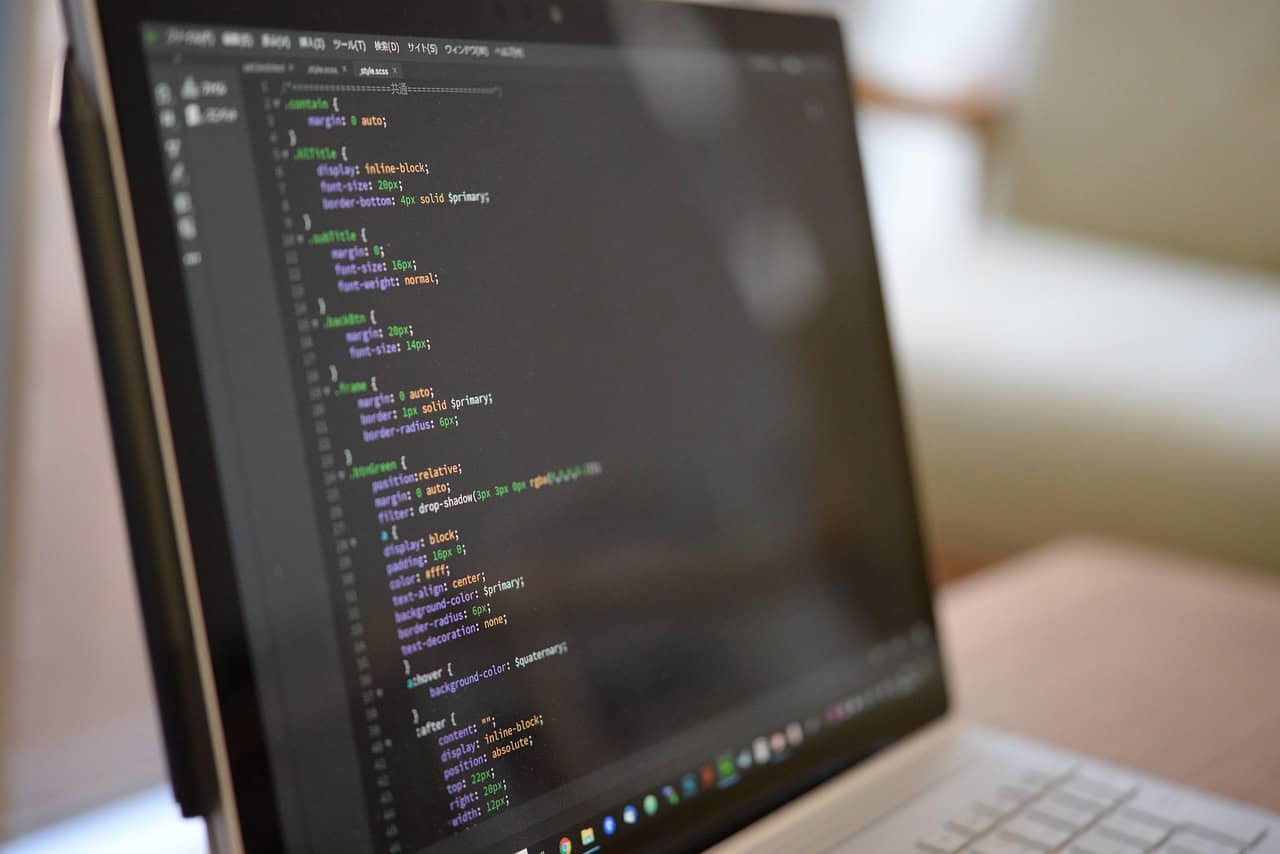
Happens even more cheerfully 🙂
——
https://hosting.estate/tags/%D0%BF%D1%80%D0%BE%D1%81%D1%82%D1%8B%D0%B5%20%D1%82%D0%B5%D0%BC%D1%8B%20wordpress/
I consider, that you are not right. I am assured. Let’s discuss it. Write to me in PM, we will talk.
——
https://guiacereza.com/foro/foro-general/experiencia-despues-del-viaje/24259
Thank you for your comment.