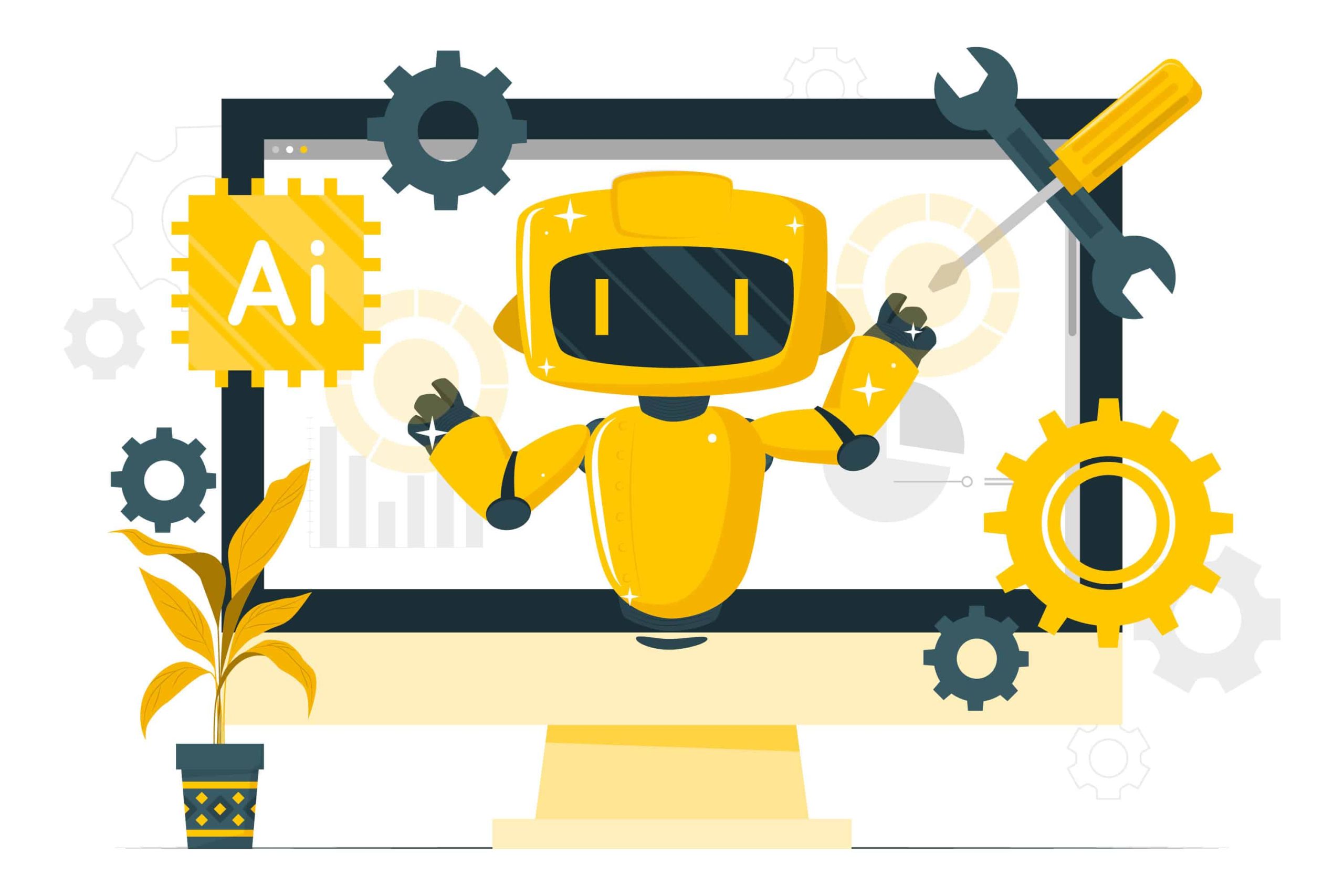In the ever-evolving landscape of artificial intelligence, AI assistants have swiftly transformed from experimental novelties into indispensable tools for modern life. Whether you’re managing a busy work schedule, diving into academic research, writing marketing content, or simply looking to streamline your daily routines, AI assistants are increasingly embedded into how we think, work, and create.
Today’s AI assistants aren’t just reactive bots—they’re proactive collaborators. From drafting polished emails and generating code to summarising lengthy research papers or offering instant answers to complex questions, these digital partners can significantly enhance both productivity and creativity. Their rise signals not just a shift in technology, but a deeper cognitive partnership between humans and machines.
Whether you’re a student tackling homework assignments, a developer wrestling with debugging, a startup founder iterating on a business plan, or a content creator exploring new storytelling angles, there’s an AI assistant tailored to your needs. But with a growing number of options—ChatGPT, Gemini, Claude, and Perplexity—each boasting unique capabilities, strengths, and design philosophies, the real question becomes: Which one is right for you?
In this detailed comparison, we’ll explore and contrast the core features, advantages, limitations, and ideal use cases of the top AI assistants available in 2025. Whether you’re choosing your first assistant or upgrading to a more capable companion, this guide will equip you with the insights you need to make a smart, future-proof decision.
What Are AI Assistants?
Before diving into the individual platforms, let’s take a moment to understand what AI assistants actually are.
At their core, AI assistants are intelligent digital tools powered by advanced technologies like Natural Language Processing (NLP), Machine Learning (ML), and large language models (LLMs). These assistants are designed to interpret human input—often in the form of natural language—and respond with contextually accurate, often human-like outputs.
Modern AI assistants can:
- Answer factual and conceptual questions
- Generate and edit content (emails, blogs, code, etc.)
- Summarise long documents and research papers
- Translate between languages
- Engage in complex, multi-turn conversations
- Offer creative suggestions and productivity support
In short, they act like cognitive co-pilots across professional, academic, and personal contexts.
As the demand for smarter tools grows, the market for AI assistants is rapidly expanding. Today’s leading contenders each bring their own philosophy and strengths to the table. Here are four of the most advanced and widely-used AI assistants in 2025:
- ChatGPT by OpenAI – Renowned for its balance of creativity, reasoning, and tool integration.
- Gemini by Google DeepMind – Known for real-time web access and deep integration with Google’s ecosystem.
- Claude by Anthropic – Focuses on safe, transparent AI with excellent long-form content handling.
- Perplexity AI – A search-first assistant that blends citations, concise answers, and real-time information.
Each of these AI assistants is built on sophisticated models trained on massive datasets, but they diverge in goals, usability, and ideal use cases. Choosing the right one depends on what you value most: creativity, safety, real-time knowledge, or integration with existing tools.
🔵 ChatGPT (OpenAI)
ChatGPT, developed by OpenAI, is arguably the most recognized name in the world of AI assistants. Since its initial release in late 2022, it has transformed how millions of individuals and organizations interact with artificial intelligence. Whether you’re writing, researching, coding, planning, or just curious, ChatGPT offers a powerful, user-friendly entry point into advanced AI capabilities.
📜 A Brief History
ChatGPT is based on OpenAI’s GPT (Generative Pre-trained Transformer) series, which began with GPT-1 in 2018. However, the real momentum started with GPT-3 in 2020, which stunned the world with its human-like fluency. In 2022, OpenAI introduced ChatGPT, based on GPT-3.5, making it widely accessible through a conversational interface.
The real leap came with GPT-4 and its optimized variant, GPT-4-turbo, which brought greater context memory, faster speeds, and multimodal capabilities (text, image, and more). Today, ChatGPT Plus subscribers can access GPT-4-turbo, the most capable model available on the platform.
🔍 Key Features of ChatGPT:
Access to GPT-4-turbo: For Plus users, ChatGPT uses OpenAI’s most advanced model, optimized for speed and cost-efficiency.
- Contextual Memory: GPT-4-turbo can recall details from earlier parts of the conversation, enabling more coherent and context-aware outputs.
- Multimodal Input: Users can interact with ChatGPT using text and images. Image understanding allows for diagram analysis, screenshot interpretation, and more.
- Tool Integrations: Includes access to a code interpreter, Python sandbox, DALL·E image generator, and web browsing (with the right settings).
- Custom GPTs: Users can create their own tailored AI assistants by defining tone, behavior, and knowledge bases with ease.
- App Ecosystem: Available across web, iOS, and Android—with plugin support and desktop integration.
✅ Pros:
- Unmatched Creativity: Excels in storytelling, ideation, and crafting content across genres.
- Coding Companion: Offers intelligent support for writing, debugging, and understanding code in various languages.
- Adaptable Personality: With custom GPTs and memory features, it can be shaped to suit specific tasks or industries.
- Robust Ecosystem: Integrates with other OpenAI tools and APIs, giving developers and teams extended capabilities.
❌ Cons:
- Session Memory Limits: While it has great memory, longer conversations may still require clarification or repetition.
- Free Tier Restrictions: GPT-3.5 is free, but GPT-4-turbo and many tools are locked behind the Plus subscription.
- Regional Availability: Some countries face restrictions due to legal or technical reasons.
🧠 Model Variants:
GPT-4-turbo: Optimized version used in ChatGPT Plus—faster, cheaper, and can handle 128K tokens of context.
GPT-3.5: Fast and lightweight, available to all free users.
GPT-4: The core behind GPT-4-turbo, more accurate and capable.
🎯 What ChatGPT Is Best For
ChatGPT is a multi-talented AI assistant that excels across a wide spectrum of personal and professional use cases. Its flexibility, depth of reasoning, and creative capabilities make it an ideal companion in the following areas:
🧠 1. Creative Writing & Content Generation
Whether you’re writing blog posts, scripts, marketing copy, poetry, or even brainstorming names for your brand, ChatGPT stands out as a masterful co-writer. Its ability to generate engaging, stylistically appropriate content makes it a favorite among content creators, marketers, and authors.
💻 2. Coding, Debugging & Learning Programming
Developers and software engineers use ChatGPT as a coding assistant to generate snippets, explain algorithms, refactor code, and even troubleshoot bugs. It supports a wide range of languages—from Python and JavaScript to Rust and Swift—making it a helpful coding partner for both beginners and experts.
📊 3. Data Analysis & Automation
With built-in access to Python and spreadsheet functions (in Plus tier), ChatGPT can help analyze data, generate visualizations, automate calculations, and write simple scripts. It’s like having a data analyst who speaks plain English.
🧾 4. Education & Research Assistance
Students, educators, and lifelong learners rely on ChatGPT to summarize dense texts, explain academic concepts, and simulate tutoring conversations. It adapts well to different learning styles, making it a go-to AI assistant for personalized learning.
🗣 5. Conversation Practice & Language Learning
Thanks to its nuanced language understanding, ChatGPT can help users practice conversational English, translate texts, and learn grammar through interaction. It’s especially helpful for ESL learners and multilingual users.
📅 6. Productivity & Workflow Management
From organizing to-do lists and writing emails to summarizing meeting notes and drafting reports, ChatGPT is a highly practical AI assistant for improving daily efficiency—whether you’re a solo entrepreneur or a corporate executive.
📈 7. Ideation & Strategic Thinking
Need to design a product roadmap, brainstorm startup ideas, or create a business pitch? ChatGPT provides high-level strategic thinking and can simulate market analysis or competitor benchmarking based on your input.
🟡 Gemini (Google DeepMind)
Gemini, formerly known as Bard, is Google DeepMind’s premier entry in the race to build the smartest and most helpful AI assistant. Seamlessly connected to Google’s vast ecosystem, Gemini is engineered for fluid information access, real-time intelligence, and productive collaboration across work and personal tasks.
While many AI assistants are standalone platforms, Gemini stands out for its native integration with Google’s suite of tools—including Gmail, Docs, Drive, Maps, and YouTube—making it uniquely suited for users already embedded in the Google universe.
📜 Background and Evolution
Google introduced Bard in early 2023 as its first conversational AI tool, built on lightweight LaMDA models. However, with the release of the Gemini 1.0 model family in late 2023, followed by Gemini 1.5 Pro in 2024, Google rebranded Bard as Gemini—signaling a shift toward a more integrated, multimodal, and advanced AI experience.
Gemini 1.5 is a multimodal large language model capable of processing text, code, and images, and is designed to understand nuanced queries across large contexts—reportedly handling over 1 million tokens in enterprise settings.
🔍 Key Features of Gemini:
- Multimodal Input: Accepts text, images, code, and file uploads, making it one of the most versatile AI assistants in terms of input.
- Real-Time Web Access: Taps into live Google Search results to answer queries with the most recent information.
- Google Workspace Integration: Works inside Gmail, Docs, Sheets, Drive, Maps, and more—allowing AI-powered productivity from inside the apps you already use.
- Advanced Reasoning: Powered by Gemini 1.5 Pro, it supports logic tasks, coding, document analysis, and summarization.
- Mobile and App Experience: Available as the Gemini app on Android (replacing Google Assistant) and as a feature within the Google app on iOS.
✅ Pros:
- Excellent for Google-Based Workflows: Ideal for users who rely on Google Docs, Sheets, Calendar, Gmail, and Drive.
- Real-Time, Factual Responses: Integrated with live Search results—great for current events, trending topics, and fact-checking.
- Fast and User-Friendly: Quick responses with natural-sounding language and fluid conversation handling.
- Built for the Future: Gemini 1.5 is designed for scalability, making it suitable for long-context, enterprise-level use cases.
❌ Cons:
- Availability Issues: Gemini is still not available in all countries or languages.
- Lacks Transparent Source Attribution: While it pulls live data, it often doesn’t cite specific websites or sources.
- Privacy Considerations: Being part of the Google ecosystem, data privacy and user control are sometimes points of concern for security-conscious users.
🧠 What Gemini Is Best For:
Gemini is a top-tier AI assistant for those who work heavily within Google’s ecosystem. It’s particularly strong in the following areas:
📁 1. Google Workspace Power Users
Professionals who spend their day in Gmail, Google Docs, Sheets, or Meet will appreciate Gemini’s deep integration. It can draft emails, summarize documents, fill spreadsheets, generate slide decks, and schedule meetings—all from within the Workspace environment.
🌐 2. Real-Time Search and Research
Need to check facts, explore current events, or research trending topics? Gemini taps into Google Search in real time, offering accurate and up-to-date answers—faster than manually Googling and parsing links.
🧑🎓 3. Student and Academic Use
Students can use Gemini to summarize lecture notes, extract key points from PDFs, get help with citations, or collaborate on group projects in Docs and Slides.
🧑💻 4. Light Coding and Data Tasks
While not as advanced as ChatGPT in programming, Gemini is helpful for small scripts, formulas, and basic automation in Sheets, Apps Script, or JavaScript.
🤖 5. Cross-Device Productivity
From mobile to desktop, Gemini syncs well across devices—especially Android—where it now functions as the default voice assistant.
🟣 Claude (Anthropic)
Claude is the flagship AI assistant developed by Anthropic, an AI safety-focused research company founded by former OpenAI employees. Claude is named after Claude Shannon, the father of information theory—fitting, given its emphasis on structured, reliable, and ethical interaction.
Unlike other AI assistants that prioritize raw power or integration, Claude is built around a different philosophy: Constitutional AI. This approach trains models not just to be helpful, but also honest, harmless, and aligned with human values—making Claude a standout option for users and organizations concerned with trust, safety, and transparency.
📜 Background and Philosophy
Anthropic was founded in 2021 with a mission to build AI assistants that are not only capable, but also safe, steerable, and grounded in ethical principles. The Claude series began with Claude 1 in early 2023, followed by Claude 2, and now the cutting-edge Claude 3 family (Haiku, Sonnet, Opus) released in 2024.
Claude 3 Opus—the most powerful version—offers intelligence on par with GPT-4 and Gemini 1.5 Pro, with a strong emphasis on interpretability, consistency, and long context comprehension.
🔍 Key Features of Claude:
Massive Context Window: Supports up to 200K+ tokens, allowing Claude to process entire books, legal contracts, or massive transcripts with ease.
- Constitutional AI Framework: Claude is trained to be helpful, honest, and harmless using a self-guided ethical framework—making it less likely to generate biased, toxic, or dangerous content.
- Polite and Fluent Conversations: Known for its calm tone, gentle prompts, and emotionally intelligent responses.
- Document Handling: Exceptional at analyzing, summarizing, and extracting key points from long, complex texts.
✅ Pros:
- Excellent for Long-Form Input: Easily digests and analyzes large documents, PDFs, and datasets—ideal for legal, academic, or enterprise use.
- Ethics, Law & Compliance Friendly: The safest choice for sensitive conversations and regulated industries.
- Nuanced Reasoning and Communication: Writes with clarity, empathy, and detail.
- Low Hallucination Rate: Among the most trustworthy AI assistants for factual integrity.
❌ Cons:
- Limited Code & Math Ability: While improving, Claude still trails behind ChatGPT in complex technical or mathematical problem-solving.
- Speed Variability: Some users report slightly slower response times, especially in Claude 3 Opus.
- Fewer Integrations: Lacks the tool-rich ecosystem seen in ChatGPT or Gemini (e.g., no built-in web browsing or plugins).
🧠 What Claude Is Best For:
Claude shines brightest in thoughtful, text-heavy, and safety-critical environments. It’s an AI assistant built not just to perform, but to perform responsibly. Here are areas where it excels:
⚖️ 1. Legal, Policy & Compliance Work
Claude is well-suited for legal professionals, compliance officers, and policy researchers. It can digest contracts, extract key clauses, rewrite with clarity, and maintain ethical boundaries—all within a single prompt.
📝 2. Academic & Research Writing
Researchers and students can use Claude to organize notes, critique arguments, summarize papers, and even simulate peer-review feedback.
📚 3. Long-Form Content Creation
Unlike some AI assistants that struggle to stay coherent over long outputs, Claude can write essays, whitepapers, and documentation with sustained logic and tone.
🧠 4. Ethical & Human-Centered AI Use
Organizations in healthcare, education, government, or NGOs will find Claude’s ethical foundation reassuring. It’s built with guardrails for responsible use and lower risk of misinformation or harmful output.
🔵 Perplexity AI
Perplexity AI is a unique player in the world of AI assistants, standing at the intersection of search engines and generative AI. Unlike traditional AI models that aim to simulate human conversation or creativity, Perplexity is purpose-built for fast, accurate, and citation-backed information retrieval. Think of it as a research assistant that not only gives you an answer—but shows its work.
Founded in 2022, Perplexity has quickly grown in popularity among students, researchers, and professionals who value transparency and factual accuracy over flowery language or speculative creativity.
🔍 Key Features of Perplexity AI:
- Citation-Based Responses: Every response includes direct links to original sources, making it an ideal tool for academic writing, research, and verification.
- Aggregated Search + AI Answers: Blends traditional web search with generative text output—providing the “what” and the “why” in one response.
- Minimalist, Fast Interface: Clean UI that feels like a fusion of Google and ChatGPT—perfect for productivity.
- Pro Access to Top LLMs: Perplexity Pro allows users to switch between major LLMs like GPT-4, Claude 3 Opus, and Mistral—giving you both speed and choice.
- Follow-Up Suggestions: Offers intelligent follow-up questions to guide deeper research or exploration.
✅ Pros:
- Always Cites Its Sources: One of the few AI assistants that makes citation a built-in feature. No guessing—just links.
- Lightweight and Extremely Fast: Opens instantly, answers quickly, and gets you what you need with minimal friction.
- Real-Time Search: Continuously updates its knowledge via the internet, making it useful for news, trends, and evolving topics.
- Free to Use (With Upgrades): The core experience is free, while Pro offers premium LLMs at a reasonable cost.
❌ Cons:
- Not for Creative Work: Doesn’t excel in long-form storytelling, marketing copywriting, or imaginative writing tasks.
- Lacks Deep Conversation Memory: Can’t track context as effectively as ChatGPT or Claude across multiple exchanges.
- Tool Limitations: No plugins, image generation, coding environments, or document upload functionality (yet).
🧠 What Perplexity AI Is Best For:
Perplexity is a fact-first AI assistant built for information seekers. It’s not trying to be your best friend—it’s trying to be your most trusted researcher. Here’s where it shines:
📰 1. Academic Research & Essay Writing
Students love Perplexity for its source citations, concise summaries, and link-ready responses. It’s excellent for finding reliable information fast, with none of the fluff.
🔍 2. Fact-Checking & Verification
Journalists, editors, and researchers can verify claims, spot-check data, and trace information back to its original source within seconds.
🌐 3. Real-Time Knowledge Updates
Unlike many AI assistants that rely on static datasets, Perplexity pulls current information from the live web. Perfect for stock updates, tech launches, news events, and policy changes.
🧑💼 4. Quick Answers for Busy Professionals
Need a quick market overview, summary of a scientific paper, or explanation of a business model? Perplexity delivers fast, credible results without wasting your time.
🧪 5. LLM Comparison Playground (Pro Version)
If you’re an AI enthusiast or researcher, Perplexity Pro gives you access to multiple LLMs, allowing side-by-side comparisons of how different models answer the same query.
Feature Comparison Table
| Feature | ChatGPT | Gemini | Claude | Perplexity |
|---|---|---|---|---|
| Model Access | GPT-4-turbo | Gemini 1.5 Pro | Claude 3 Opus | GPT-4 / Claude |
| Context Length | 128K (GPT-4) | ~1M tokens | 200K+ tokens | Varies |
| Real-Time Web | Yes (Plus) | Yes | Limited | Yes (Always) |
| Source Citations | No (limited) | No | Limited | Yes |
| Tool Integration | Strong | Strong (Google) | Minimal | Weak |
| Code Proficiency | Excellent | Moderate | Basic | Basic |
| Writing Style | Creative | Informative | Polite/Nuanced | Concise |
🤔 Which AI Assistant Should You Use?
With the rise of intelligent digital companions, choosing the right AI assistant isn’t just about picking the most powerful model—it’s about finding the best cognitive partner for how you think, work, and create. Each of the top AI assistants—ChatGPT, Gemini, Claude, and Perplexity—offers a distinct personality, design philosophy, and set of strengths tailored to specific user needs.
Let’s break down who should choose which assistant—and why.
🧠 Choose ChatGPT if you want a highly creative, reasoning-rich, all-purpose powerhouse.
If you find yourself bouncing between code, content, analysis, and complex problem-solving, ChatGPT is your go-to. It’s like having a polymath assistant with access to a whiteboard, a code editor, and a writing workshop—all in one place.
Best for:
- Developers, technical teams, and data scientists
- Content creators, marketers, and storytellers
- Users who want access to plugins, custom GPTs, and advanced tools
✅ ChatGPT is ideal for users who crave flexibility, creativity, and advanced tools under one roof.
🔎 Pick Gemini if your digital world revolves around Google—and you want live, contextual intelligence.
Gemini is more than just an AI—it’s a search-native, productivity-integrated assistant that thrives inside your Gmail, Docs, Sheets, and Google Search queries. If your workflow already lives in Google Workspace, Gemini becomes a seamless enhancement rather than a separate tool.
Best for:
- Knowledge workers, marketers, and educators
- Students and researchers in need of real-time data
- Android users who want a native, voice-powered AI layer
✅ Choose Gemini when you value real-time answers, tight Google integration, and fast, fluent output.
🧩 Use Claude if you value ethics, long-form understanding, and trustworthy tone.
Claude isn’t just another chatbot—it’s a thoughtful, safe, and deeply contextual AI assistant that excels in handling complex documents, nuanced writing, and sensitive topics. It’s the best choice when the quality of understanding and safety of language matter more than bells and whistles.
Best for:
- Legal professionals, academics, and researchers
- Writers and thinkers working with large documents
- Organizations with high ethical or compliance standards
✅ Claude is your calm, deliberate, and safe AI partner for deep conversations and mission-critical content.
📚 Go with Perplexity if accuracy, citations, and real-time web trust are your top priorities.
Sometimes, you don’t need a chat—you need the truth, fast. Perplexity AI is designed for information purists. It cites sources, pulls fresh data, and strips away fluff to give you concise, evidence-based answers. It’s the most search-engine-like of the AI assistants, with the benefits of generative AI.
Best for:
- Journalists, students, and fact-checkers
- Professionals doing research or due diligence
- Anyone who wants transparent AI responses backed by sources
✅ Choose Perplexity when you’d rather verify than speculate, and value clarity over conversation.
🔮 Final Thoughts
As we step deeper into 2025, AI assistants have transcended their early stages as futuristic novelties or experimental tools. They have become essential companions that are fundamentally reshaping how we work, learn, create, and communicate every single day. From students drafting essays to developers debugging code, from marketers crafting campaigns to researchers synthesising complex knowledge—AI assistants are amplifying human potential at an unprecedented scale.
The power of AI assistants lies not only in their raw computational ability but in their versatility and adaptability across diverse domains. Whether you’re brainstorming ideas, writing a thesis, analysing data, or building innovative applications, the right AI assistant can multiply your productivity and creativity by leaps and bounds. They help you think faster, see patterns clearly, and articulate more precisely—freeing you to focus on higher-level strategy and innovation.
But the AI assistant landscape is far from static. With continuous advancements in natural language understanding, contextual memory, multimodal capabilities, and ethical alignment, the options available today are already far more sophisticated than what existed even a year ago. New updates, model releases, and integrations keep pushing the boundaries of what AI assistants can do.
This means that mastery isn’t about picking a single “best” tool once and for all. It’s about staying curious, experimenting boldly, and blending the strengths of different AI assistants to fit your unique workflow and goals. The smartest users of AI assistants are those who don’t just use them—they master them, tailoring each interaction to extract maximum value, and adapting as the technology evolves.
As these tools become more deeply woven into our daily lives, they also invite us to rethink creativity, problem-solving, and even collaboration itself. AI assistants are not here to replace human intelligence—they are here to augment it, to partner with us in unlocking new levels of insight and productivity.
So, keep exploring, keep pushing the limits of your imagination, and embrace the evolving world of AI assistants. The future belongs to those who wield these intelligent tools thoughtfully and skillfully—transforming the way we create, connect, and contribute.
❓ Top 5 FAQs About AI Assistants
1. What exactly are AI assistants, and how do they work?
AI assistants are intelligent software tools powered by advanced natural language processing (NLP) and machine learning models. They understand human language, generate responses, perform tasks like writing, coding, research, and conversation, making complex activities faster and easier.
2. How do ChatGPT, Gemini, Claude, and Perplexity differ from each other?
Each AI assistant has unique strengths:
ChatGPT excels in creativity, coding, and plugin integration.
Gemini offers real-time web search and Google ecosystem integration.
Claude focuses on ethical, safe AI with a large context window for long documents.
Perplexity emphasizes factual accuracy with real-time citations and search-based answers.
3. Which AI assistant is best for coding and technical problem-solving?
ChatGPT is currently the best choice for developers due to its powerful code interpretation, debugging capabilities, and wide range of programming language support.
4. Are AI assistants safe to use with sensitive or confidential information?
Safety varies by platform. Claude is specifically designed with AI safety and ethical guidelines to reduce risks. Users should always check privacy policies and avoid sharing highly sensitive personal or proprietary data unless the platform guarantees security.
5. Can I use multiple AI assistants together?
Absolutely! Many professionals combine different AI assistants to leverage their unique strengths—using ChatGPT for creative work, Gemini for real-time data, Claude for long-form documents, and Perplexity for research and citations.
Was this helpful?
0 / 0