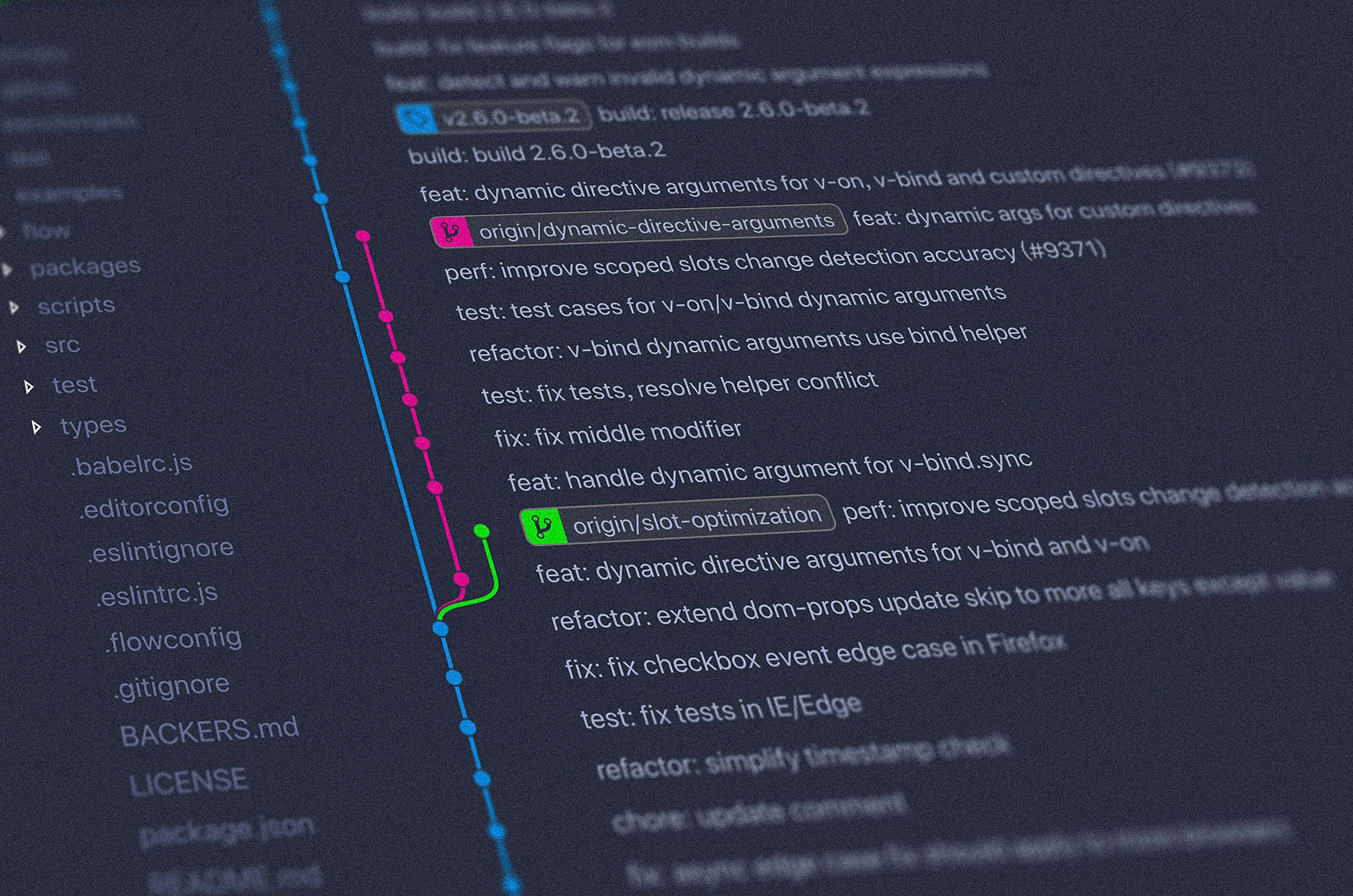
When it comes to collaborative development, few tools are as essential—and as overlooked—as the humble Git branch name. It’s more than just a label; it’s the backbone of clean code organization, smooth teamwork, and fast-paced deployment.
In this guide, we’ll show you exactly how to get, set, and manage Git branch names like a pro. Whether you’re just getting started with Git or leading large-scale engineering projects, understanding how to name and manage branches effectively will boost your productivity, eliminate confusion, and keep your workflow razor-sharp.
👉 Ready to level up your Git game and avoid the pitfalls of messy, chaotic repositories?
Let’s dive in—your future self (and your team) will thank you.
📌 What Is a Git Branch?
In Git, a branch is not just a copy of your code—it’s a movable, lightweight pointer that references a specific commit in your project’s history. Think of it as a flexible timeline where you can make changes, add new features, or fix bugs without affecting the main project until you’re ready.
When you create a new branch, Git doesn’t duplicate your codebase; instead, it simply creates a new pointer that can evolve independently. This makes branching fast, lightweight, and ideal for experimenting or collaborating without fear of breaking something in production.
🧠 Why Branches Matter in Real Development
Let’s say you’re building a new feature like a user login system. You don’t want to risk breaking your stable main branch while you’re still experimenting with authentication libraries, database connections, and UI changes. So, you create a branch:
git switch -c feature/user-login
Now, everything you do—every line of code you write, every commit you make—lives inside this isolated sandbox. Once you’re done and confident it’s working, you can merge it back into main and share it with the world.
This model becomes even more powerful when you’re working in a team. Imagine each developer working on their own branch:
- One on
feature/payment-gateway - Another on
bugfix/login-crash - A third on
refactor/db-queries
Now everyone can work concurrently and independently, with clear context on what each branch is doing—all thanks to proper naming and branching.
🏗️ The Role of Branch Names
While the concept of a branch is technical, the name you give it is where communication happens. A good branch name gives instant insight into the purpose of the work:
- Is it a feature?
- A hotfix?
- A refactor?
- What part of the system does it affect?
This is why consistent and descriptive branch naming isn’t just a best practice—it’s a communication tool, a project management aid, and a version control strategy all rolled into one.
🔍 How to Check Your Current Git Branch Name
To see the current branch you’re working on, run:
git branch
This will list all local branches and highlight the current one with an asterisk *.
✅ Example Output:
* feature/login-ui
main
bugfix/user-auth
Alternatively, you can use:
git rev-parse --abbrev-ref HEAD
This outputs just the current branch name:
feature/login-ui
🏷️ How to Create a New Git Branch with a Name
To create a new branch and switch to it:
git checkout -b feature/payment-api
Or using the newer Git syntax (recommended):
git switch -c feature/payment-api
Naming Tips:
- Use
/to separate parts of a branch (like a namespace). - Stick to lowercase letters and hyphens for readability.
- Prefix branches with purpose:
feature/,bugfix/,hotfix/,chore/,refactor/.
✅ Real-World Examples:
feature/add-user-profilebugfix/fix-cart-crashhotfix/rollback-db-migrationrefactor/rename-legacy-components
✏️ How to Rename a Git Branch
Rename Current Branch
git branch -m new-branch-name
Rename a Different Branch
git branch -m old-branch-name new-branch-name
⚠️ If the branch has already been pushed to remote, you’ll need to delete the old name and push the new one:
git push origin :old-branch-name
git push origin new-branch-name
git push --set-upstream origin new-branch-name
🚀 Pushing a Git Branch to Remote
Once your branch is ready to be shared:
git push origin feature/login-ui
Set it as the upstream branch (so you can just use git push next time):
git push --set-upstream origin feature/login-ui
🗃️ Real-World Branch Naming Conventions
Adopting a naming convention keeps your Git history clean and helps teams understand what a branch is for at a glance.
Popular Naming Strategies
| Type | Prefix | Example |
|---|---|---|
| Feature | feature/ | feature/integrate-stripe |
| Bugfix | bugfix/ | bugfix/login-validation-error |
| Hotfix | hotfix/ | hotfix/fix-payment-critical |
| Chore | chore/ | chore/update-dependencies |
| Refactor | refactor/ | refactor/optimize-image-loader |
📌 Pro Tip: Include Jira or issue IDs if applicable:
feature/JIRA-204-add-payment-button
❌ Common Mistakes to Avoid When Naming Git Branches
Even though Git branch names seem like a small detail, they play a big role in your project’s clarity and maintainability. Unfortunately, many developers—especially those just starting out—fall into a few common traps that can lead to confusion, broken scripts, and wasted time.
Let’s walk through these mistakes one by one, and more importantly, learn how to fix them with better habits.
🚫 1. Using Spaces in Branch Names
Bad example:
fix login bug
This seems innocent enough, but Git doesn’t support spaces in branch names. Spaces break Git commands and can lead to shell errors unless they’re wrapped in quotes or escaped with backslashes (which is messy and unnecessary). Git will either reject the name or make it a hassle to work with.
Why it’s a problem:
- You’ll constantly need to escape the name when using it in commands.
- It breaks automation scripts.
- It’s not URL-safe for remote repositories.
✅ Better alternative:
bugfix/login-bug
👉 Tip: Use hyphens - or underscores _ to separate words in branch names. This keeps them clean, readable, and functional.
🚫 2. Including Capital Letters
Bad example:
FixBug
While Git allows uppercase characters in branch names, using them is discouraged in most teams and CI/CD environments. Capitalization can cause issues in case-sensitive systems (like Linux), leading to bugs that are hard to track down—especially in cross-platform projects.
Why it’s a problem:
- Git is case-sensitive on some systems but not others.
- Branches like
LoginBugandloginbugcan exist simultaneously, causing major confusion. - Lowercase naming is the standard across most Git workflows and CI/CD tools.
✅ Better alternative:
bugfix/login-bug
👉 Tip: Always use lowercase for branch names. It’s consistent, widely accepted, and easier to type.
🚫 3. Using Vague or Generic Names
Bad examples:
test
new
temp
final-version
These names don’t tell your team—or your future self—anything about what the branch is for. Over time, it becomes impossible to track what work was done, which branches are still active, and which ones can be deleted.
Why it’s a problem:
- Poor communication in teams.
- Wasted time reviewing old, unclear branches.
- Higher chance of duplicating effort or merging the wrong code.
✅ Better alternatives:
feature/user-onboarding-flow
refactor/api-handler-cleanup
hotfix/missing-error-check
👉 Tip: Use names that describe the purpose of the branch. It should be obvious what’s being built, fixed, or changed just by reading the branch name.
✅ Branch Naming: The Productive Way Forward
To avoid these common pitfalls, follow this practical naming structure:
<prefix>/<concise-description>
Where:
- Prefix could be:
feature,bugfix,hotfix,refactor,chore - Description should be short, lowercase, and hyphen-separated
Examples of well-structured names:
feature/add-google-authbugfix/fix-signup-validationrefactor/cleanup-css-classeshotfix/crash-on-ios-14chore/update-dependencies
This approach keeps your branches:
- Easy to read
- Script and URL friendly
- Aligned with team standards
- Helpful in pull requests and changelogs
📘 In Summary
Naming your Git branches isn’t about following rules—it’s about writing clear, communicative code for yourself and your team. Bad names cause friction. Good names boost collaboration and speed up every part of your workflow, from development to deployment.
By avoiding these common mistakes and embracing a consistent, meaningful naming convention, you’re laying the foundation for a clean, scalable, and professional Git history.
🤖 Bonus: Automating Branch Name Enforcement
To enforce naming conventions, you can use Git hooks or tools like Husky in a Node.js environment to validate branch names before committing or pushing.
Sample pre-commit hook (bash):
#!/bin/bash
BRANCH_NAME=$(git symbolic-ref --short HEAD)
if [[ ! "$BRANCH_NAME" =~ ^(feature|bugfix|hotfix|chore|refactor)/ ]]; then
echo "Error: Branch name must start with a valid prefix!"
exit 1
fi
✅ Summary: Best Practices for Git Branch Names
Mastering Git branch naming isn’t just about following a pattern—it’s about creating a shared structure that improves communication, reduces errors, and scales with your team and codebase.
Here are some key best practices, with insights to help you adopt them more effectively:
1. Use Consistent, Descriptive Naming Conventions
A branch name should instantly tell you what’s inside. Consistency helps teams stay aligned, reduces onboarding time for new contributors, and enables better integration with tools like CI/CD, GitHub Actions, and Jira.
🔍 Good example:feature/user-profile-page – Clear, actionable, and scoped.
2. Prefix Branches by Purpose
Using prefixes like feature/, bugfix/, hotfix/, refactor/, or chore/ adds semantic meaning to the branch. It helps both humans and machines understand why the branch exists, not just what it changes.
🛠️ Pro Tip: Many CI/CD workflows use branch prefixes to trigger jobs (e.g., deploy only when on hotfix/ branches).
3. Avoid Spaces, Capital Letters, and Ambiguous Names
Technical correctness matters: spaces and capital letters can break Git commands, cause cross-platform issues, and introduce friction in scripting and automation.
🤯 Avoid names like:Final Version, FixBug, new, test
✅ Use instead:bugfix/resolve-403-error, feature/improve-login-ui
4. Rename Branches When Scope Changes
Branch names should reflect the work being done. If the purpose of a branch evolves—say, it started as a UI fix but expanded into a full refactor—rename the branch to maintain accuracy and alignment.
🧠 Why it matters:
Misleading names lead to confusion in pull requests, merge decisions, and commit history.
5. Automate Naming Standards with Git Hooks or Linters
Enforce branch naming rules using Git hooks, Husky, or CI validation scripts. This ensures consistency across contributors and prevents common mistakes before they ever hit the repository.
⚙️ Example rule:
Only allow branches that match this pattern:^(feature|bugfix|hotfix|chore|refactor)/[a-z0-9\-]+$
🔁 The Big Picture
Git branch naming isn’t about being rigid—it’s about building clarity, traceability, and teamwork into your version control process. It helps developers understand context at a glance, speeds up code reviews, and aligns everyone on what’s being built or fixed.
By following these best practices, you’re setting the stage for a smarter, faster, and more maintainable development workflow—today and as your team grows.
💡 Final Thoughts: Why Git Branch Names Truly Matter
At first glance, a Git branch name might seem like a small, technical detail—but in reality, it’s a critical element of your development workflow that can shape the clarity, efficiency, and professionalism of your entire project.
A well-chosen branch name does more than label your code; it communicates intent, tells a story, and sets expectations for what the branch contains. When used consistently and thoughtfully, good branch naming becomes a shared language within your team—one that enhances collaboration, simplifies code reviews, and integrates seamlessly with CI/CD pipelines, issue trackers, and release workflows.
On the flip side, poorly named branches lead to:
- Confusion in pull requests
- Wasted time deciphering vague names
- Risky merges due to unclear branch purpose
- Broken automations due to non-standardized formats
✅ By mastering how to create, rename, and manage Git branch names effectively, you’re not just organizing code—you’re investing in the long-term health and scalability of your project.
Whether you’re working solo, leading a dev team, or contributing to open-source, consistent and descriptive branch naming reflects a high level of craftsmanship—the kind that distinguishes good developers from great ones.
So next time you spin up a new branch, pause for a second. Ask yourself:
- What is the purpose of this work?
- How can I describe it clearly?
- Will someone else understand this branch three months from now?
Because in modern software development, clarity is currency, and your branch names are the receipts.
🔗 Related Resources
🙋♂️ Top 10 Git Branch Name FAQs (Answered)
1. What is a Git branch name?
A Git branch name is a human-readable label that points to a specific commit in your repository’s history. It identifies different lines of development—like features, bug fixes, or experiments—and helps you switch contexts or isolate changes easily.
2. Can Git branch names have spaces or capital letters?
Technically, Git allows almost any characters in branch names. But spaces and capital letters are discouraged because they can cause issues with command-line operations, cross-platform compatibility, and CI/CD tools. Use lowercase with hyphens or underscores instead.
3. How do I rename a Git branch?
To rename the current local branch:
git branch -m new-branch-name
If you’re on a different branch:
git branch -m old-name new-name
Don’t forget to update the remote reference:
git push origin :old-name new-name
git push origin -u new-name
4. What’s the best naming convention for Git branches?
Use a prefix to define the type of work, followed by a short, hyphenated description:
feature/user-dashboard
bugfix/login-issue
hotfix/production-crash
refactor/clean-api-calls
chore/update-readme
This structure is readable, scannable, and works well with automation tools.
5. Can two branches have the same name?
Not within the same remote or local scope. If you try to create a branch with a name that already exists, Git will return an error. However, you can have a local branch and a remote branch with the same name as long as they’re managed separately.
6. How long should a Git branch name be?
There’s no strict limit, but it should be concise and descriptive. Aim for 3–6 words. Avoid overly long or cryptic names like:
feature/add-login-page-with-oauth-google-facebook-session- management
Better:
feature/oauth-login`
7. Can I use issue tracker IDs in branch names?
✅ Yes! In fact, using issue or ticket IDs in branch names is a great practice—especially in teams using project management tools like Jira, Trello, or GitHub Issues.
It makes it easy to trace the branch back to the task it’s solving and improves visibility in pull requests, commit logs, and automated workflows.
Example:
feature/JIRA-235-user-authentication
bugfix/GH-1024-empty-cart-fix
💡 Pro Tip: Many CI/CD pipelines and integrations (like GitHub Actions or Jira Smart Commits) automatically recognize issue IDs in branch names, enabling smart linking and automation.
8. What happens if I delete a branch?
It depends on whether the branch has been merged.
🟢 If merged: Deleting the branch is safe. All commits remain in the main branch or wherever it was merged.
🔴 If not merged: Deleting it may result in loss of unmerged work, unless recovered through Git reflog.
To check if a branch was merged:
git branch --merged main
To delete a local branch:
git branch -d branch-name # Safe delete (only if merged)
git branch -D branch-name # Force delete (even if not merged)
To delete a remote branch:
git push origin --delete branch-name
⚠️ Warning: Always double-check the commit history before deleting branches, especially when working with remotes or shared codebases.
9. Should I name branches differently for hotfixes and features?
Yes. Prefixes like feature/ and hotfix/ help differentiate development work from urgent fixes. This allows your team and automation tools to prioritize and route branches correctly, especially during CI/CD and deployments.
10. How can I enforce branch naming rules in a team setting?
You can use:
Git hooks (pre-push, pre-commit, etc.)
Husky (JavaScript projects)
CI checks in GitHub Actions, GitLab CI, or Bitbucket Pipelines
Set up a naming regex like:
^(feature|bugfix|hotfix|refactor|chore)/[a-z0-9-]+$
And validate branch names before accepting code or triggering builds.
Was this helpful?
0 / 0