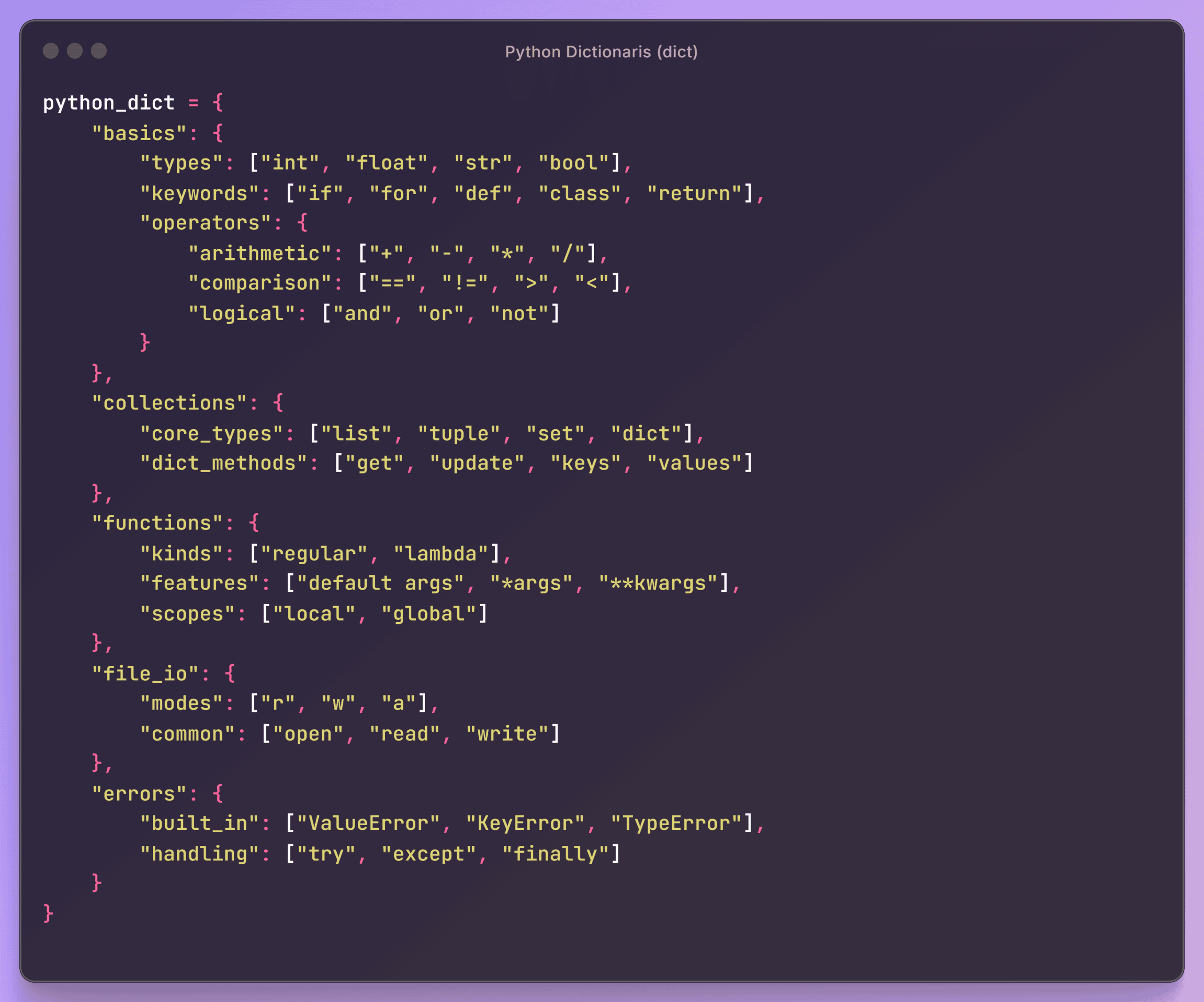A python dict is one of the most versatile, high-performance, and widely used data structures in the Python programming language. While it might appear at first glance to be just a simple collection of key-value pairs, the python dict is far more powerful than it seems. It offers constant-time lookup, intuitive syntax, and unmatched flexibility — qualities that make it an essential tool for both beginners and professionals alike.
In real-world software engineering, the python dict becomes a cornerstone for building clean, efficient, and scalable codebases. Whether you’re building a web crawler, designing a game engine, managing IoT sensor data, or analyzing financial transactions, the python dict gives you the structure, speed, and simplicity needed to solve complex problems effectively.
The true power of the python dict reveals itself in domains like:
- Real-time analytics and event tracking
- Network packet inspection and protocol parsing
- Game state management and physics simulation
- Machine learning feature engineering
- Log aggregation and anomaly detection
- Config-driven architecture and data modeling
In this comprehensive guide, we’ll explore how the python dict works under the hood, demonstrate how to use it in simple yet meaningful examples, and then dive deep into advanced applications that go far beyond the usual name/email clichés. By the end, you’ll understand why the python dict isn’t just a data container — it’s a strategic part of professional Python development.
Let’s unpack the full potential of the python dict, starting with the basics and evolving toward real-world technical mastery.
🔰 The Basics: What is a Python Dict?
A python dict (short for dictionary) is a built-in data structure in Python that stores data in key-value pairs. Think of it like a real-world dictionary: you look up a word (the key), and it gives you a definition (the value). In a python dict, instead of words and definitions, you can map just about anything — names to scores, product codes to inventory counts, sensor IDs to readings, and much more.
Unlike a list or tuple, which uses numeric indices, a python dict lets you access data using meaningful labels. This makes your code clearer, faster to write, and easier to maintain.
🛠️ How to Create a Python Dict
You can define a python dict using curly braces {} with keys and values separated by colons:
# Example: mapping days to temperatures
temperature_by_day = {
"Monday": 22,
"Tuesday": 24,
"Wednesday": 21
}🔍 Accessing Values from a Dict
Use square brackets [] with a key to retrieve a value:
print(temperature_by_day["Tuesday"]) # Output: 24If the key doesn’t exist, it raises a KeyError. To avoid that, use the .get() method:
print(temperature_by_day.get("Friday", "Not recorded"))✏️ Adding or Updating Items in a Python Dict
You can add a new key or update an existing one like this:
temperature_by_day["Thursday"] = 23 # Add new entry
temperature_by_day["Monday"] = 20 # Update existing valuePython dicts are mutable, which means you can modify them after creation.
❌ Removing Items from a Dict
There are several ways to remove elements from a python dict:
# Remove by key
del temperature_by_day["Wednesday"]
# Or use .pop() to get the value while removing it
temp = temperature_by_day.pop("Tuesday")
print(temp) # Output: 24🔁 Looping Through a Python Dict
One of the most common uses of a python dict is in loops — especially when you want to process or display data.
for day, temp in temperature_by_day.items():
print(f"{day}: {temp}°C")Other useful looping options:
# Loop through just keys
for day in temperature_by_day.keys():
print(day)
# Loop through just values
for temp in temperature_by_day.values():
print(temp)🧰 Common Built-in Functions with Python Dict
Python provides several built-in functions and methods to make working with dicts efficient:
| Function/Method | Description |
|---|---|
len(dict) | Returns the number of key-value pairs |
dict.keys() | Returns a view of all keys |
dict.values() | Returns a view of all values |
dict.items() | Returns key-value pairs as tuples |
dict.get(key) | Returns value if key exists, else None |
dict.update() | Merges another dict into it |
dict.clear() | Removes all items from the dict |
Example:
print(len(temperature_by_day)) # Number of entries
print(list(temperature_by_day.keys())) # ['Monday', 'Thursday']🧪 Quick Practice Exercise
Try creating your own python dict that stores the number of cups of coffee you drink each day of the week. Then:
- Add a new entry for Saturday
- Update Wednesday’s count
- Delete Monday
- Print a summary of your week using a loop
This type of hands-on practice helps solidify how the python dict works and how you can use it in your own projects.
✅ Recap
A python dict is more than just a container — it’s a core data structure that gives you:
- Fast, label-based access to data
- Flexibility to add, change, and remove items
- Built-in methods for clean iteration and safe access
Whether you’re building a weather tracker, configuring app settings, or modeling structured data, the python dict is a tool you’ll use constantly in Python.
Unlike a list where order matters, in a python dict, the key is what matters. You can add, remove, or update values without worrying about positions.
🛠️ Simple and Useful Example: Workshop Inventory
Let’s say you run a small workshop and want to keep track of tools:
inventory = {
"wrench": 3,
"drill": 1,
"screwdriver": 5
}
# A tool was borrowed
inventory["wrench"] -= 1
# A new tool added
inventory["saw"] = 2
print(inventory)📌 Why it works: A python dict gives you fast lookups, clean syntax, and flexibility for real-world counts.
🔁 Looping Through a Dict
for tool, count in inventory.items():
print(f"{tool.capitalize()}: {count} in stock")This is cleaner and more readable than dealing with index-based lists for the same task.
🧠 Intermediate Example: Encoding Categorical Features
Let’s say you’re prepping data for machine learning. You can use python dicts to convert text categories into numbers.
categories = {
"small": 0,
"medium": 1,
"large": 2
}
samples = ["medium", "small", "large", "medium"]
encoded = [categories[item] for item in samples]
print(encoded) # [1, 0, 2, 1]This encoding is essential in ML workflows — and python dicts make it fast and readable.
🔍 Use .get() for Safe Lookups
Avoid crashing your code with missing keys:
requested = inventory.get("hammer", 0)
print(f"Hammers in stock: {requested}") # 0, instead of a KeyError📦 Nested Dicts: Organize Complex Data
warehouse = {
"section_a": {"boxes": 12, "status": "full"},
"section_b": {"boxes": 5, "status": "available"}
}
print(warehouse["section_b"]["status"]) # availableUse nested python dicts to structure JSON-like or multi-layered data.
🚀 Advanced Example 1: Game Entity State Tracking
In game development, each object (enemy, player, projectile) can be stored with a unique ID and live data.
entities = {
101: {"type": "enemy", "hp": 100, "position": (4, 7)},
102: {"type": "player", "hp": 85, "position": (1, 2)},
}
def damage_entity(entity_id, dmg):
entity = entities.get(entity_id)
if entity:
entity["hp"] -= dmg
if entity["hp"] <= 0:
print(f"Entity {entity_id} destroyed!")
damage_entity(101, 110)📌 Why it’s powerful: You can track dozens of real-time objects using a python dict, and access them instantly by ID.
📊 Advanced Example 2: Aggregating Log Data by IP
Say you’re processing server logs and want to count requests per IP:
from collections import defaultdict
logs = [
"192.168.1.1 /index.html",
"10.0.0.2 /about",
"192.168.1.1 /contact",
"10.0.0.2 /login"
]
requests_by_ip = defaultdict(int)
for line in logs:
ip = line.split()[0]
requests_by_ip[ip] += 1
print(dict(requests_by_ip))
# {'192.168.1.1': 2, '10.0.0.2': 2}Efficient and scalable — even for processing thousands of log lines.
📡 Advanced Example 3: Parsing TCP Packet Flags
If you’re analyzing network traffic, you can represent packet flags using a dict for clarity:
packet = {
"src_ip": "192.168.0.5",
"dst_ip": "10.0.0.8",
"flags": {"SYN": True, "ACK": False, "FIN": False},
"payload_size": 1024
}
if packet["flags"]["SYN"] and not packet["flags"]["ACK"]:
print("Potential SYN scan detected")📌 This example shows how a python dict can structure protocol data in a way that’s clean and readable.
🧬 Advanced Example 4: Dynamic Simulation Parameters
Simulations often have dozens of settings. A python dict makes it easy to manage:
simulation_config = {
"steps": 1000,
"gravity": 9.81,
"objects": {
"ball": {"mass": 0.5, "radius": 0.1},
"box": {"mass": 1.0, "size": (1, 1)}
}
}Change a single value or load everything from a JSON file into a dict — minimal code, maximum control.
🧠 Expert Tip: Dict Comprehension
Build a dict in one line:
# Map numbers to their squares
squares = {x: x ** 2 for x in range(5)}
print(squares) # {0: 0, 1: 1, 2: 4, 3: 9, 4: 16}Useful for building lookup tables or transformation maps.
⚠️ Common Mistakes to Avoid with Python Dict
The python dict is powerful and flexible, but misusing it can lead to subtle bugs, poor performance, or confusing behavior — especially in larger applications. Let’s explore common mistakes developers make with python dicts, why they happen, and how to avoid them with best practices.
❌ 1. Using Lists When Dicts Are More Appropriate
The mistake:
Using a list when you really need to associate values with meaningful keys.
# ❌ Not ideal: values without labels
scores = [87, 92, 78] # What subject is each score for?Better with a python dict:
# ✅ Clear and labeled
scores = {
"math": 87,
"science": 92,
"history": 78
}Why it matters:
When you use a python dict, you make your data self-descriptive. This reduces mental overhead, improves maintainability, and avoids bugs caused by relying on position-based indexing.
🔍 2. Forgetting .get() and Causing KeyError
The mistake:
Accessing a non-existent key directly causes a KeyError.
data = {"x": 10}
print(data["y"]) # ❌ KeyError!Safer with .get():
print(data.get("y", "Not found")) # ✅ Outputs: Not foundWhy it matters:
In real-world code — especially when working with user input, APIs, or JSON — you can’t assume all keys exist. Using .get() makes your code more robust and fault-tolerant, especially when parsing nested or dynamic data.
🧨 3. Mutating Nested Dicts Without Checking Structure
The mistake:
Assuming a nested dictionary exists and modifying it blindly.
settings = {}
# ❌ Raises KeyError
settings["display"]["brightness"] = 80Fix with setdefault() or checks:
settings.setdefault("display", {}) # ✅ Ensure the nested dict exists
settings["display"]["brightness"] = 80Or:
if "display" not in settings:
settings["display"] = {}
settings["display"]["brightness"] = 80Why it matters:
In deeply nested structures (e.g. config files, parsed JSON), you can’t assume all levels exist. Safely initializing nested dicts is crucial for avoiding runtime crashes and maintaining data integrity.
🚫 4. Using Unhashable Types as Keys
The mistake:
Trying to use lists, dicts, or other mutable types as keys.
# ❌ Will raise TypeError: unhashable type: 'list'
my_dict = {[1, 2, 3]: "invalid"}Why this fails:
In a python dict, keys must be hashable — i.e., immutable and uniquely identifiable. Lists and other mutable types can change their contents and hash values, which would break dictionary integrity.
Allowed key types:
✅ int, str, float, tuple, bool
❌ list, dict, set
Correct usage:
my_dict = {(1, 2, 3): "valid"} # Tuples are hashableWhy it matters:
This mistake often appears when developers try to use complex data structures as keys in caching systems, memoization functions, or nested mappings. Always double-check key types.
🌀 5. Overwriting Data by Repeating Keys
The mistake:
# ❌ Only one of these keys will be kept
sample = {
"x": 1,
"y": 2,
"x": 3 # This overwrites the earlier "x"
}What happens:
Only the last occurrence of a repeated key is retained.
print(sample) # {'x': 3, 'y': 2}Why it matters:
This can happen silently when merging or generating dicts dynamically. Always double-check for duplicate keys, especially in large, templated, or auto-generated structures.
🧵 6. Assuming Order in Older Python Versions
The mistake (in Python < 3.7):
data = {"a": 1, "b": 2, "c": 3}
for key in data:
print(key)Before Python 3.7, dicts were unordered, so iteration order was unpredictable. From Python 3.7 onward, insertion order is guaranteed — but relying on this behavior for logic (like sorting or layout) is still discouraged unless intentional.
Safer alternative:
for key in sorted(data):
print(key)Why it matters:
Relying on insertion order can lead to subtle bugs if your code is run on older versions or ported to environments with strict consistency requirements.
🐍 7. Mutating a Dict While Iterating Over It
The mistake:
my_dict = {"a": 1, "b": 2, "c": 3}
for key in my_dict:
del my_dict[key] # ❌ RuntimeErrorCorrect way:
for key in list(my_dict):
del my_dict[key] # ✅ Convert to list firstWhy it matters:
Modifying a python dict while iterating can break the internal structure. Always use .copy() or list(dict) if you need to remove or add items during iteration.
✅ Summary: How to Avoid Common Python Dict Pitfalls
Here’s a quick checklist to avoid mistakes when working with python dicts:
- ✅ Use dicts instead of lists when you need labeled data
- ✅ Use
.get()to safely access missing keys - ✅ Use
setdefault()or key checks for nested structures - ✅ Ensure your keys are immutable and hashable
- ✅ Avoid duplicate keys in dict literals
- ✅ Don’t rely on order unless you’re using Python 3.7+
- ✅ Never modify a dict while iterating over it directly
Mastering the python dict isn’t just about syntax — it’s about understanding how it behaves under pressure, in complex and unpredictable situations.
✅ Conclusion: Why the Python Dict Belongs in Every Developer’s Toolkit
The python dict is far more than just a beginner’s way to organize data. It is a core building block of Python development — a versatile and high-performance data structure that scales from small scripts to large-scale systems.
From the simplest use case — mapping days of the week to weather readings — to complex, real-time systems that track game entities, process network packets, or encode machine learning features, the python dict proves to be both elegant and indispensable.
Here’s what makes the python dict so powerful:
- 🔍 Labeled Data: Replace messy index-based code with clear, meaningful keys.
- ⚡ Fast Lookup: Access any item in constant time, thanks to its hash table implementation.
- 🔁 Dynamic and Mutable: Add, update, and remove values easily at runtime.
- 🧠 Intuitive Syntax: Clean, expressive, and readable — even for beginners.
- 🧩 Nested Structures: Build complex hierarchies that mirror real-world data like JSON, API responses, or configurations.
- 🧰 Feature-Rich: Take advantage of built-in methods like
.get(),.items(),.update(), and dictionary comprehensions. - 📈 Widely Applicable: Whether you’re building simulations, configuring AI models, managing sensor data, or decoding logs — the python dict fits seamlessly.
What sets the python dict apart is not just how easy it is to use, but how much it empowers you to write clear, logical, and scalable code. It strikes the perfect balance between performance and readability — a rare quality in programming.
So, the next time you need to:
- Model structured data
- Create fast lookup tables
- Tidy up hard-coded values
- Store dynamic results in real time
- Prepare features for data science
- Build modular and maintainable architecture
Ask yourself: Can I use a python dict here?
Chances are, not only can you — you should.
❓ Top 5 Frequently Asked Questions About Python Dict
1. What is a python dict used for?
A python dict is used to store and manage data as key-value pairs. It’s ideal when you need to label your data — such as mapping product IDs to prices, storing configuration settings, tracking game states, or encoding features for machine learning. It provides fast access, intuitive syntax, and flexibility.
2. What is the difference between a list and a python dict?
A list stores values in order and uses numeric indexes to access items. A python dict, on the other hand, uses keys (like strings or numbers) to label values. Use a list when order and sequence matter; use a python dict when you need meaningful access to data by name or category.
3. Can python dict keys be any data type?
No. Python dict keys must be hashable, which means they must be immutable and uniquely identifiable. Common key types include str, int, float, and tuple. Mutable types like list, dict, and set cannot be used as keys because they are not hashable.
4. How do you safely access a value in a python dict?
To safely access a key that might not exist, use the .get() method:
my_dict.get("key_name", "default_value")
This prevents a KeyError and returns either the value or a fallback default. It’s especially useful when dealing with optional or dynamic data, like API responses or user input.
5. Is a python dict ordered?
Yes — as of Python 3.7 and above, a python dict preserves insertion order by default. This means items will appear in the order you added them when you iterate over the dict. However, you should still use collections.OrderedDict if you need guaranteed compatibility with older versions or explicit ordering behavior.
Was this helpful?
0 / 0